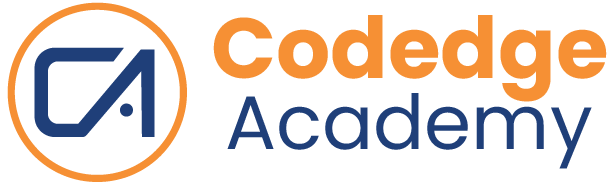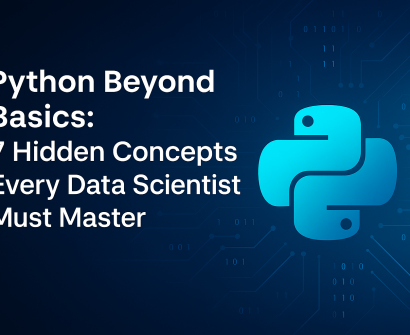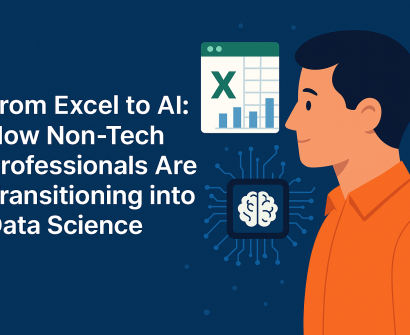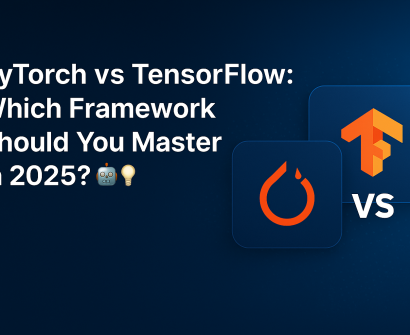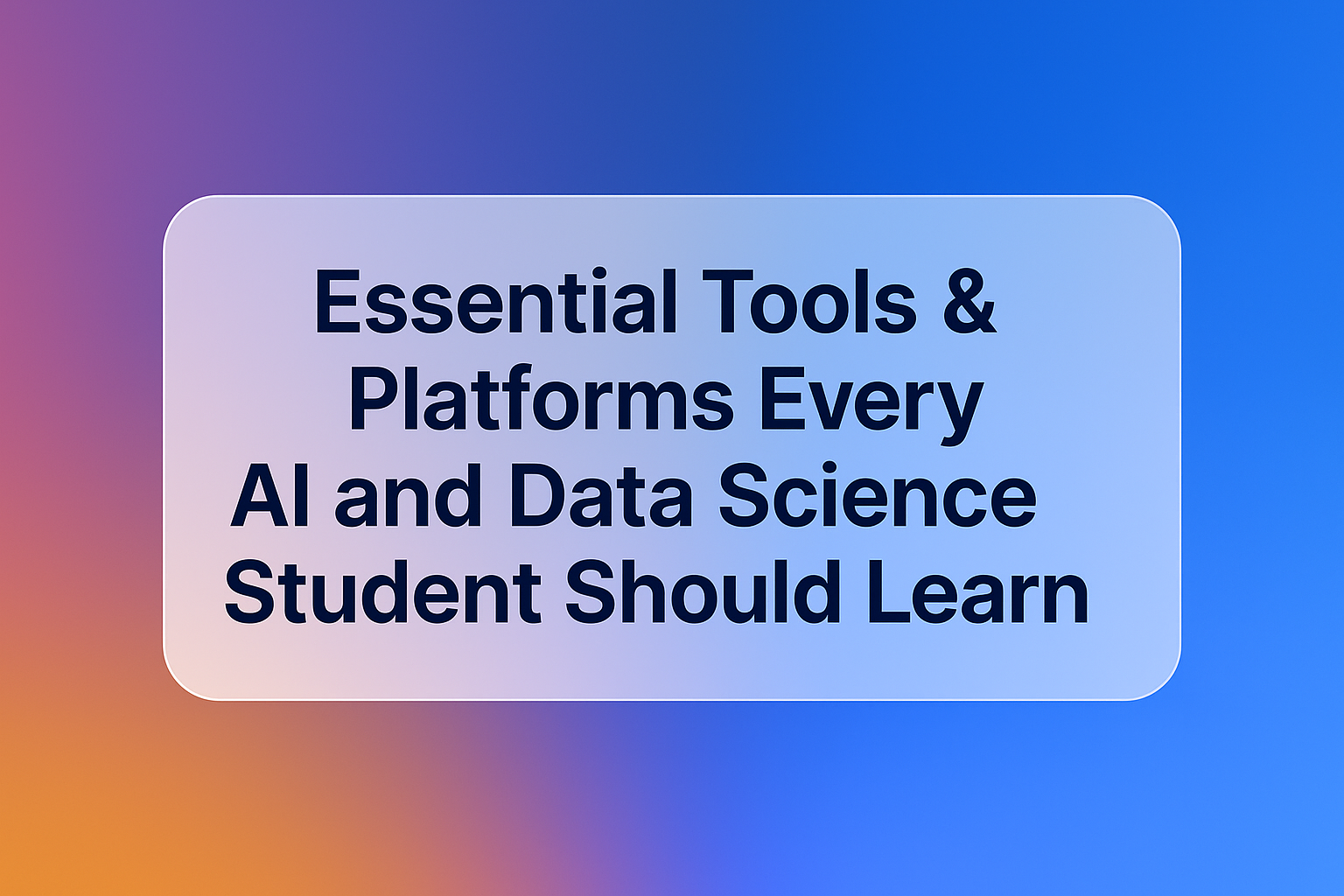
Essential Tools & Platforms Every AI and Data Science Student Should Learn
From notebooks to the cloud — your complete guide to mastering the AI tech stack
Introduction
Stepping into the world of Artificial Intelligence (AI) and Data Science is exciting, but also overwhelming. With countless tools, platforms, and environments available, beginners and career switchers often find themselves asking: Where do I start?
This guide cuts through the noise. Whether you’re a fresh graduate or a professional transitioning into the field, these tools form the backbone of your practical learning journey.
We’ll break down the must-know tools under three core categories:
-
Development Environments: Jupyter Notebooks, VS Code
-
Collaboration & Version Control: GitHub
-
Cloud Platforms: Google Colab, AWS, Azure, GCP
Let’s dive in.
1. Jupyter Notebooks – The Playground for Data Scientists
What it is:
Jupyter Notebooks is an open-source web application that allows you to create and share documents that contain live code, equations, visualizations, and narrative text.
Why you need it:
-
Interactive coding and visualizations
-
Excellent for exploratory data analysis (EDA)
-
Integrates seamlessly with Python and R
-
Allows step-by-step documentation of your workflow
-
Ideal for prototyping and experimenting
Use Case Example:
Suppose you’re analyzing a dataset for customer churn. With Jupyter, you can import your dataset, clean it, run visualizations using Matplotlib or Seaborn, and perform statistical analysis — all in one document.
Beginner Tip:
Start with Anaconda distribution. It includes Jupyter, Python, and most necessary data science libraries pre-installed.
2. Google Colab – Cloud-Based Notebooks for Everyone
What it is:
Google Colab is a free, cloud-based version of Jupyter Notebook that runs in your browser and offers access to free GPUs and TPUs.
Why it’s great for beginners:
-
No installation required
-
Free compute resources (including GPU/TPU)
-
Easy sharing (just like Google Docs)
-
Seamless integration with Google Drive
-
Ideal for machine learning projects and neural networks
Use Case Example:
Training a deep learning model with TensorFlow? Upload your dataset to Drive, open a Colab notebook, and start coding. Your heavy compute task runs in the cloud, sparing your local machine.
Bonus:
Colab also supports real-time collaboration, just like Google Docs — perfect for team projects.
3. VS Code – Your All-in-One Code Editor
What it is:
Visual Studio Code (VS Code) is a powerful, open-source code editor by Microsoft. It’s lightweight yet extensible — ideal for serious programming and working on production-ready projects.
Why it’s essential:
-
Great for building larger, structured projects
-
Integrated terminal and debugger
-
Extensions for Python, Jupyter, Git, Docker, etc.
-
Git integration and linting support
-
Supports multiple languages (Python, JavaScript, C++, etc.)
Use Case Example:
Once your project scales — for example, a web app powered by a machine learning model — VS Code is the place to build, test, and deploy.
Getting Started:
Download VS Code and install Python + Jupyter extensions. You can even open and run .ipynb files (Jupyter Notebooks) directly within VS Code.
4. GitHub – Collaborate, Showcase, and Version Control
What it is:
GitHub is a cloud-based platform for version control and collaboration, built on Git. It allows developers to store and manage code, track changes, and collaborate with others.
Why it’s indispensable:
-
Version control to track code evolution
-
Showcase your portfolio (very important for job seekers)
-
Collaborate with others using pull requests and issues
-
Integrate with CI/CD tools for deployment
-
Store and share your notebooks, datasets, and scripts
Use Case Example:
You’re working on a team data science project. You use GitHub to store the codebase, track contributions, manage bugs via issues, and host your documentation in the README file.
Beginner Tip:
Don’t just use GitHub as a backup. Make your profile a portfolio — push your Jupyter notebooks, data visualizations, and Kaggle solutions regularly.
5. Cloud Platforms – AWS, Azure, Google Cloud (GCP), and Databricks
As you progress, you’ll need scalable resources, model deployment capabilities, and industry-relevant skills. Here’s how cloud platforms fit in:
Cloud Platforms Comparison for AI & Data Science
| Feature / Platform | AWS | Azure | GCP | Databricks |
|---|---|---|---|---|
| Best For | Enterprise-grade ML & custom pipelines | Corporate ecosystems & Office integration | Fast prototyping & TensorFlow integration | Big Data, Spark-based AI workflows |
| Key Tools | SageMaker, S3, EC2 | Azure ML, Cognitive Services, Azure Notebooks | Vertex AI, BigQuery, AI Platform | Databricks Notebooks, Delta Lake, MLflow |
| Learning Curve | Moderate to steep | Beginner-friendly (esp. if familiar with MS) | Easiest for students and small projects | Moderate (requires Spark understanding) |
| Free Tier / Credits | Yes – AWS Educate / Free Tier | Yes – Microsoft for Startups / Student Pass | Yes – Google Cloud for Students | Yes – Community Edition available |
| Strengths | Scalability, flexibility, enterprise support | Seamless integration with Windows/Office | Affordable, strong for ML prototyping | Unified analytics, handles big data at scale |
| Limitations | Can be complex for beginners | Can feel “locked in” to MS ecosystem | Limited enterprise adoption vs AWS | Best used with large datasets; may overkill for small projects |
| Use in Industry | Very high (banks, tech firms, startups) | High in corporations, government sectors | Strong in ML startups and academia | Leading in big data and collaborative teams |
| Learning Resources | Extensive documentation, labs, AWS Academy | Microsoft Learn, Azure Labs, certifications | Coursera, Qwiklabs, GCP credits | Databricks Academy, certifications, free notebooks |
Bonus Tools Worth Exploring
While the above are must-haves, here are a few honorable mentions to level up your skills:
-
Kaggle: A platform to practice problems, join competitions, and access public datasets.
-
Docker: For containerizing your ML applications and deploying them easily.
-
Tableau / Power BI: To visualize your data in business dashboards.
-
Streamlit / Gradio: For building ML-powered web apps in minutes.
Roadmap for Learners
Here’s how to adopt these tools step by step:
-
Start with Jupyter & Colab to learn Python and basic ML.
-
Use GitHub to push your practice notebooks and track your growth.
-
Transition to VS Code as your projects become structured and complex.
-
Learn one cloud platform (start with GCP for ease, then AWS for depth).
-
Build mini-projects and deploy them using these tools.
Final Thoughts
In the world of AI and Data Science, tools are your superpowers. But don’t try to master them all at once. Focus on building a solid foundation — choose one environment, one cloud platform, and grow from there.
At Codedge Academy, our Masters in AI & Data Science program is built around these tools — not just as buzzwords, but as hands-on platforms you’ll use in real projects, internships, and job simulations.
Master the tools. Build real projects. Get job-ready.